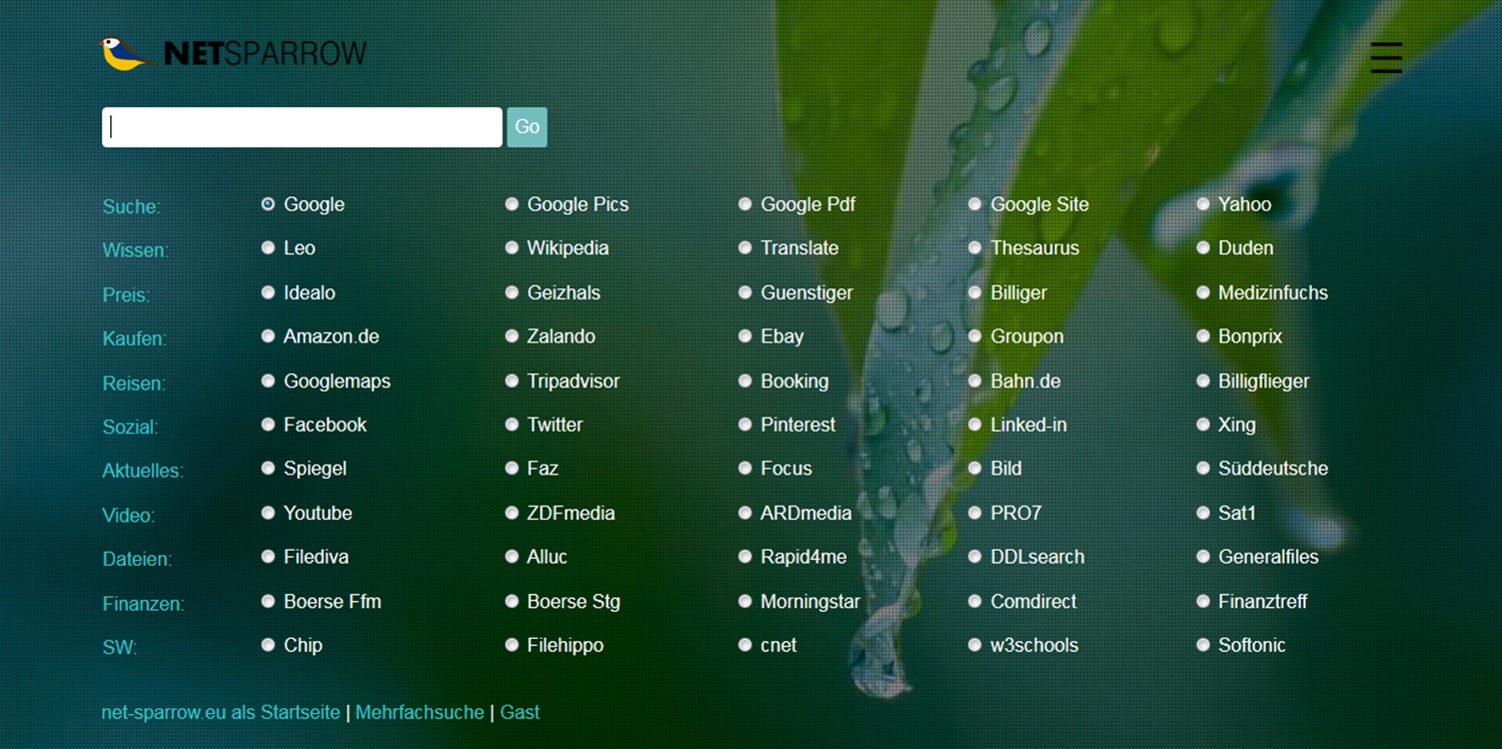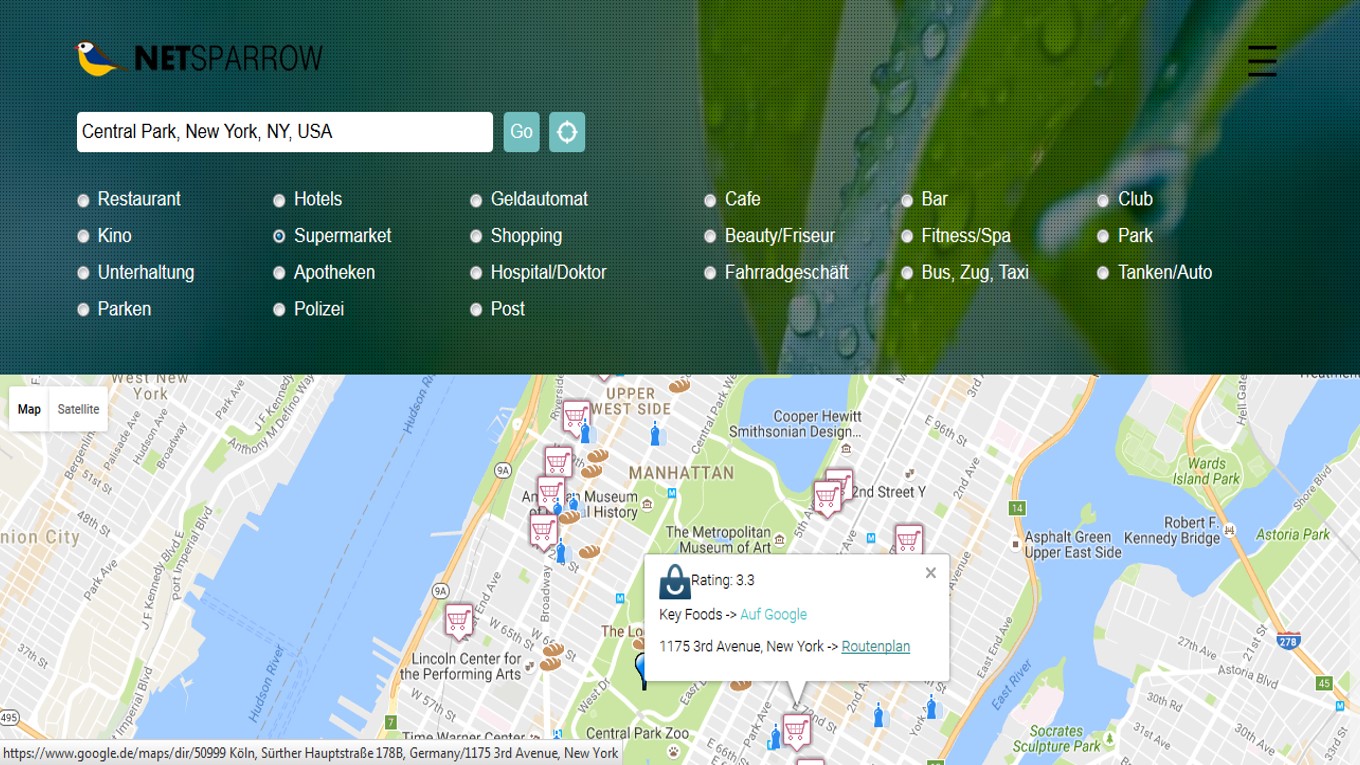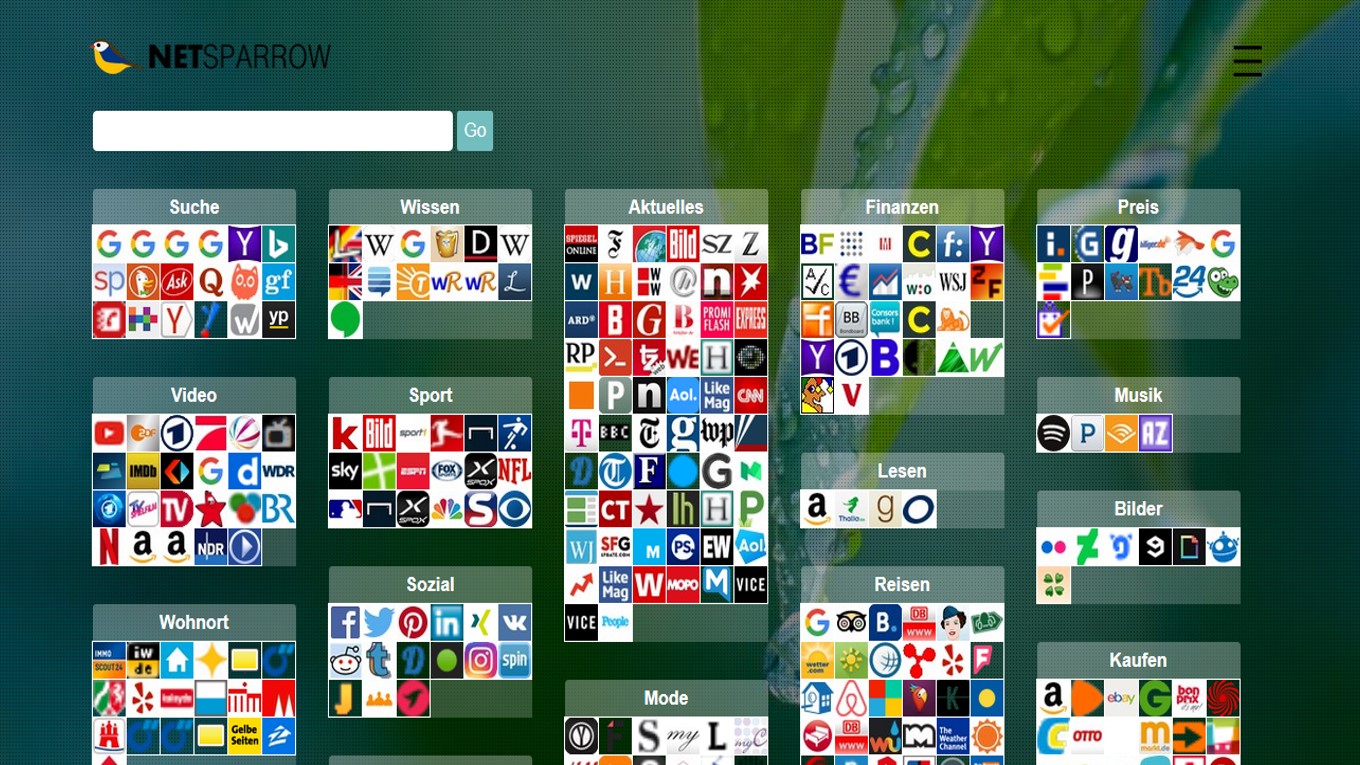The best features of the net bundled in a single search field:

Search matrix
Annoyed by the link-chaos and somewhat awkward operation of search engines? The speedy entrance to the network via the "toggle buttons" of our search matrix saves valuable time.

Nearby search
Curious? Frequently on the go? Then you will like the "nearby search". On your mobile device you can find all the information about your nearby area (for example, restaurants, ATMs, pharmacies). Via click on a place netsparrow leads you there by the route planner.

Icomatrix
Truffle pigs: watch out! With the compact Icomatrix you have hundreds of pre-configured queries in access and will discover new interesting websites and their services.